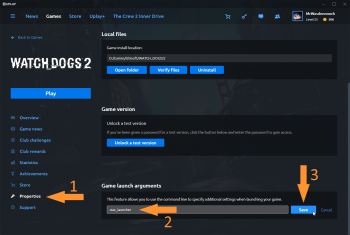Difference between revisions of "WD2 ScriptHook: Troubleshooting"
SpeckBomber (talk | contribs) (added freqently asked questions) |
Wasdennnoch (talk | contribs) |
||
| Line 1: | Line 1: | ||
| − | This page contains troubleshooting | + | This page contains troubleshooting advice and freqently asked questions. |
== Troubleshooting == | == Troubleshooting == | ||
| − | ====EAC: "Untrusted File"==== | + | ==== EAC: "Untrusted File" ==== |
| − | [[File:WD2-EAC-launch-arg-uplay.png|350px|thumb|right]] | + | [[File:WD2-EAC-launch-arg-uplay.png|350px|thumb|right|How to add the -eac_launcher argument on Uplay]] |
In some cases, Easy Anti Cheat messages (“untrusted file” or similar) may appear. | In some cases, Easy Anti Cheat messages (“untrusted file” or similar) may appear. | ||
If this happens, please add the following command line argument in Uplay or steam: '''-eac_launcher''' | If this happens, please add the following command line argument in Uplay or steam: '''-eac_launcher''' | ||
| Line 17: | Line 17: | ||
== Frequently asked questions == | == Frequently asked questions == | ||
| − | Q: Where do I find the game path for Steam or Uplay? A: This is | + | '''Q:''' Where do I find the game path for Steam or Uplay?<br /> |
| + | '''A:''' This is explained in the [[WD2 ScriptHook: Instructions#Installation|installation instructions]]. | ||
| − | Q: Can I play online | + | '''Q:''' Can I play online using ScriptHook?<br /> |
| − | + | '''A:''' No. If you want to play online again, you have to uninstall the mod. Simply use our uninstaller which is located in your game's folder at {{nowrap|<code>/bin/uninstall-scripthook.exe</code>}} | |
| − | Q: Which game versions and plattforms are supported? A: We only support the latest game versions on PC. For Uplay version 1.0.10 | + | |
| + | '''Q:''' Which game versions and plattforms are supported?<br /> | ||
| + | '''A:''' We only support the latest game versions on PC. For Uplay this is version 1.0.10, for Steam it's 1.0.9. Consoles are not supported. | ||
Revision as of 17:11, 18 April 2020
This page contains troubleshooting advice and freqently asked questions.
Contents
Troubleshooting
EAC: "Untrusted File"
In some cases, Easy Anti Cheat messages (“untrusted file” or similar) may appear. If this happens, please add the following command line argument in Uplay or steam: -eac_launcher
Uplay application -> Watch_Dogs 2 -> Properties -> Command Line Arguments
Steam application -> right click on Watch_Dogs 2 -> Properties -> set launch options
Game crash on Startup
Please try to install the VC Redistributables (x64).
Frequently asked questions
Q: Where do I find the game path for Steam or Uplay?
A: This is explained in the installation instructions.
Q: Can I play online using ScriptHook?
A: No. If you want to play online again, you have to uninstall the mod. Simply use our uninstaller which is located in your game's folder at /bin/uninstall-scripthook.exe
Q: Which game versions and plattforms are supported?
A: We only support the latest game versions on PC. For Uplay this is version 1.0.10, for Steam it's 1.0.9. Consoles are not supported.